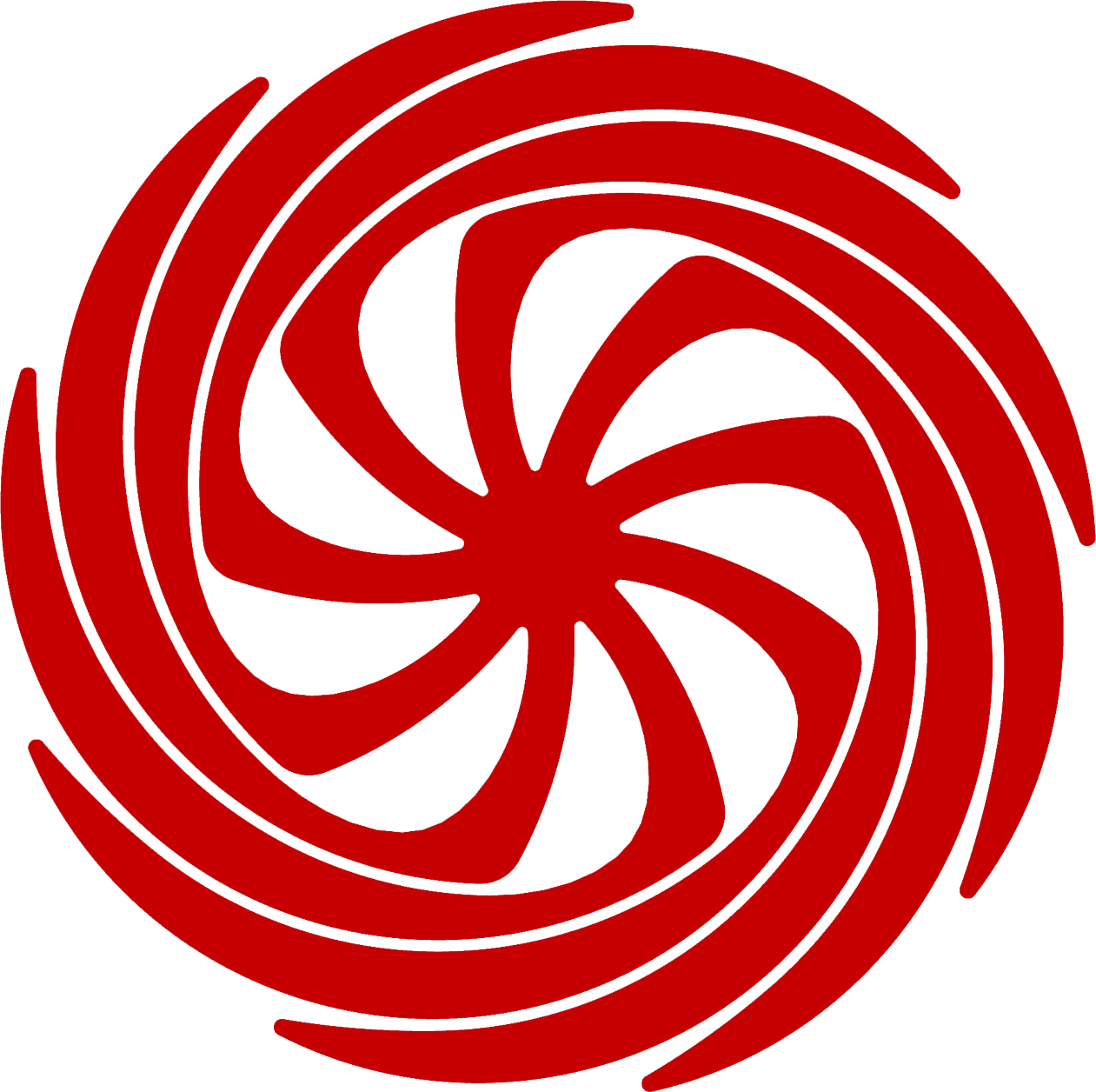Please check the FAQ below for common questions
An overview and instructions for operating and troubleshooting the V3: V3 User Manual
User solutions to unique issues can be found in our Forums
If you’ve got additional questions please Contact Us
Please Watch: Mandala V3 Unboxing and Setup Tutorial Video
V3 Utility Program
Customize your V3 MIDI output by connecting your device to a USB port on your computer and running the browser-based V3 Utility program. V3 Utility will always show the current settings of any number of connected V3’s. Pad parameter changes made in V3 Utility will instantly be written to onboard memory. You can also save and load pad presets using V3 Utility. Please note that the program is not required for V3 operation because out-of-the-box pad settings will allow most players to hit the ground running with their favorite software and hardware.
http://utility.mandalaV3.com
FAQ
-
The Mandala V3 is a plug-and-play high-definition/zero-discernible-latency MIDI controller meant to be played with sticks and/or hands and fingers. The Mandala detects both WHERE and HOW HARD you hit/slide/press on its surface and rims and it outputs associated MIDI note and controller data. It is important to note that the Mandala is a class-compliant USB MIDI controller that requires no special drivers for Mac/Windows/Linux. This means you can simply plug it in and control any available MIDI software just as you would with a MIDI keyboard. Direct connection to 5-pin MIDI ports on musical hardware (synths/samplers/sound modules/etc.) is also an option.
-
Mandala is the fastest MIDI drum available, detecting both the position and velocity of every strike.
0.55 millisecond MIDI latency
9 Rim Triggers
4 Surface Triggers
Strike Position controller (0-127 center to edge)
9 Rim Presssure continuous controllers
Surface Slide and Pressure continuous controllers
All triggers holdable
Direct pad plug-and-play with software and hardware
Minimal impact noise
Expandable output modules
No crosstalk or mistriggers
-
You will receive one Mandala pad with attached interchangeable output cartridge offering USB-B and 5-pin MIDI ports. Mandala V3 does not include any audio software. It is designed to control 3rd party software and hardware. USB cable included. V3 Utility app included. The pad size is 13.75"w x 15.75"l x 2.25"h and the pad weight is 5.5lbs.
-
Mandalas are currently in stock and shipping. Shipping is usually within 5-10 business days. For shipping in the U.S. we use UPS Ground. For international shipping we use UPS International.
-
Yes, we do ship internationally. Synesthesia Corporation ships internationally via UPS International.
International shipments may be subject to Customs examination and VAT in the destination country. For information on Customs regulations in your country please contact your local postal service or customs agent.
-
A basic understanding of MIDI and audio software is recommended. The V3 is a MIDI controller, so you either need a computer/device (Mac/PC/Linux/iOS/Android) with audio software (such as Logic, MainStage, LIVE, Battery, Kontakt, Superior Drummer, Cubase, Serum, etc.) or any piece of musical gear which includes a 5-pin MIDI input port. You connect the V3 to a computer with a USB cable (no special drivers required) or you connect it to your hardware with a 5-pin MIDI cable. Mount your V3 to standard L-rod hardware (up to 10.5mm) and play away. Skill not required. The amazing range of the Mandala will adapt to any ability or style.
-
Mandala V3 comes with one interchangeable output cartridge (for future-proofing) which currently includes a USB-B port for USB MIDI and a 5-pin MIDI port for connection to standalone hardware. Your Mandala will get ample power through its USB connection when connected to a host for USB MIDI. If you plan on only using 5-pin MIDI please connect the USB-B port to a USB power supply to provide power to your Mandala.
For USB MIDI: Connect your pad/s directly to USB ports on your computer with standard USB cables, or through a powered USB hub connected to your computer.
For 5-pin MIDI: Connect your pad/s to any device with a 5-pin MIDI in port using standard 5-pin MIDI cables. You must also power your pad/s with standard USB power supplies connected to their USB ports.
-
Yes. If you have multiple USB ports or a powered USB hub you can configure any number of Mandala pads using the Mandala V3 Utility browser-based app (for Chrome/Edge/Firefox, not Safari or iOS) to create the drum kit of your dreams.
-
Mandala drums have been tested and used by top professionals both in the studio and on world tours but that does not mean that an absolute first time drummer cannot sit down and be infinitely entertained by the musical and sonic features of the Mandala. Out-of-the-box settings make the V3 instantly compatible with many factory presets in your favorite software and hardware.
-
The pad detects both the impact position and velocity of your strikes on the pad surface, continuous pressure and sliding on the pad surface, impact and velocity of your strikes on the rim sections, and continuous pressure on the rim sections. Surface position sensitivity is the unique feature that allows the Mandala its amazing range of sound control from synthesized effects to acoustic emulation.
-
The Mandala V3 can detect more than 1000 different strike positions on a single pad. For your convenience this data is used to define 4 surface strike zones, 128 concentric data surface rings for effects control (from center to the edge), and 9 rim strike zones. The choice of configurations within those parameters is all yours.
-
The V3 MIDI output configuration is factory set out-of-the-box for wide compatibility with external software and hardware, but the browser-based V3 Utility app (for Chrome/Edge/Firefox, not Safari or iOS) allows saving alternate MIDI output configurations as presets if advanced users would like to customize their pads. The settings within any preset you load will instantly be written to the V3’s internal memory for use without being connected to the Utility app.
-
Mandala V3 is only available through our website. Units are currently in stock and usually ship within 5-10 business days.
-
At this time the Mandala V3 is only available through our website. Selling direct from our website allows us to offer the lowest possible price.
-
Yes your Mandala V3 can be returned for a full refund within 15 days of receiving the product. Synesthesia also provides a one year limited warranty on parts and labor guaranteeing against factory defect.
Downloads
MANDALA V3
Mandala V3 Web Utility This version is recommended and will always be the most current. *Web MIDI compatible browsers only
Mandala V3 Offline Utility Mac (9.09 MB) *Currently requires clicking ‘Open Anyway’ in ‘Security and Privacy’ System Preference upon first run
Mandala V3 Offline Utility Windows (76.65 MB) *Currently requires allowing to open in Settings>Privacy upon first run
Mandala Ableton Live Tools for Mandala V3 Custom Ableton Live devices for Mandala V3 by Stu Brown
Legacy Downloads
* Mandala V3 is not intended to control any Mandala Virtual Brain software. It is designed to control 3rd party audio software.
* Mandala Drum v1, Mandala Drum v2, Mandala Drum mk2.9, and Synapse are discontinued.
* Mandala Drum v2 and mk2.9 are standard class-compliant USB MIDI controllers and will work with any MIDI compatible software. Virtual Brain software is not required.
Mandala mk2.9/Virtual Brain User Manual
Mandala mk2.9 Virtual Brain v3.50 Mac (1.51 GB) PLEASE FOLLOW README *Compatible up to and including macOS 15.5 [Sequoia]
Mandala mk2.9 Virtual Brain v3.01 Mac (Legacy) (1.21 GB) *Compatible up to OS X 10.11 [El Capitan]
Mandala mk2.9 Virtual Brain v3.01 Windows (1.10 GB)
MANDALA mk2.9 [gray rim]
MANDALA v2 [purple rim]
Mandala v2/Virtual Brain User Manual
Mandala v2 Virtual Brain v1.6 Mac (961.2 MB) PLEASE FOLLOW README *Compatible up to and including macOS 15.5 [Sequoia]
Mandala v2 Virtual Brain v1.51 Mac (Legacy) (591 MB) *Compatible up to OS X 10.11 [El Capitan]
Mandala v2 Virtual Brain v1.51 Windows (587 MB)
MANDALA v1 [red rim]
CONVERTERS
Mandala Drum v2 Converter Mac (up to Monterey) (329.36 MB) : Make your v2 pad work with the mk2.9 Virtual Brain software (v3.01 or v3.5)
Mandala Drum v2 Converter Mac (Legacy) (8.62 MB) : Make your v2 pad work with the mk2.9 Virtual Brain software (v3.01 or v3.5)
Mandala Drum v2 Converter Windows (3.37 MB) : Make your v2 pad work with the mk2.9 Virtual Brain software (v3.01 or v3.5)
Control Burst EXP Windows (2.27 MB) : Customize v2 output for any use (# of zones, note #'s, controller parameters, etc.)
Control Burst EXP Mac (Legacy) (4.48 MB) : Customize v2 output for any use (# of zones, note #'s, controller parameters, etc.)
Control Burst EXP Mac (MacOS 14) (150.5 MB) : Customize v2 output for any use (# of zones, note #'s, controller parameters, etc.)
SYNAPSE
Mandala Synapse Settings Software v1.0 Windows (3.90 MB) Please also download Synapse User Manual above
Mandala Synapse Settings Software v1.0 Mac (6.80 MB) *Only compatible up to OS X 10.11
EYRIS
* Eyris Power Supply is 12VDC, 500mA, tip=positive
Warranty
Synesthesia Corporation warrants to the consumer purchaser from Synesthesia Corporation that this product will be free from defects in materials and/or workmanship for a period of 1 year from the date of the consumer receiving the product. To exercise your rights under this Warranty as a purchaser, you must ship this product in appropriate packaging at your expense (insurance is recommended) to Synesthesia Corporation. You should contact Synesthesia Corporation at email address: warranty@synesthesiacorp.com to obtain a Return Authorization number for the returned product. Any products shipped to Synesthesia Corporation without a Return Authorization number shall be refused. Synesthesia Corporation will repair or replace this product at its sole option at no charge to you for parts or for labor in accordance with this Limited Warranty; provided, however, that Synesthesia Corporation must be able to duplicate the defect or problem at its facilities. This Warranty does not apply to damage to this product that occurred as a result of abuse or misuse, abnormal service or handling, damage which may have been caused either directly or indirectly by another product, or if the product has been altered or modified in any way, or if the damage was caused by repairs or service provided or attempted by anyone other than Synesthesia Corporation. IN NO EVENT SHALL SYNESTHESIA CORPORATION BE LIABLE FOR ANY INDIRECT, INCIDENTAL, COLLATERAL, EXEMPLARY, PUNITIVE, CONSEQUENTIAL OR SPECIAL DAMAGES OR LOSSES ARISING OUT OF YOUR PURCHASE OF PRODUCTS AND/OR OUT OF THIS WARRANTY, INCLUDING WITHOUT LIMITATION, LOSS OF USE, PROFITS, GOODWILL OR SAVINGS OR LOSS OF DATA, MUSIC, ELECTRONIC FILES, OR PROGRAMS THAT MAY HAVE BEEN STORED BY A USER OF THE PRODUCT EVEN IF SYNESTHESIA CORPORATION HAS BEEN ADVISED OF THE POSSIBILITY OF SUCH DAMAGES OR CLAIMS. SOME STATES DO NOT ALLOW THE EXCLUSION OR LIMITATION OF INCIDENTAL, PUNITIVE, OR CONSEQUENTIAL DAMAGES, SO THE ABOVE LIMITATION OR EXCLUSION MAY NOT APPLY TO YOU.
Where applicable, if you qualify as a consumer under the Magnuson-Moss Warranty Act, then you shall be entitled to any implied warranties allowed by law for the period of the Limited Warranty as set forth above. Some states do not allow limitations on how long an implied warranty lasts, so the above limitation may not apply to you. EXCEPT AS STATED ABOVE, THE FOREGOING WARRANTIES ARE IN LIEU OF ALL OTHER CONDITIONS OR WARRANTIES, EXPRESS, IMPLIED OR STATUTORY, INCLUDING WITHOUT LIMITATION, AN IMPLIED CONDITION OR WARRANTY OF MERCHANTABILITY OR FITNESS FOR A PARTICULAR PURPOSE AND OF ANY OTHER WARRANTY OBLIGATION ON THE PART OF SYNESTHESIA CORPORATION. SYNESTHESIA CORPORATION DOES NOT ASSUME OR AUTHORIZE ASSUMPTION OF LIABILITY FOR IT OR ANY OTHER WARRANTY, EITHER EXPRESS OR IMPLIED. This Warranty gives U.S. purchasers specific legal rights and those purchasers may also have other rights that vary from state to state.