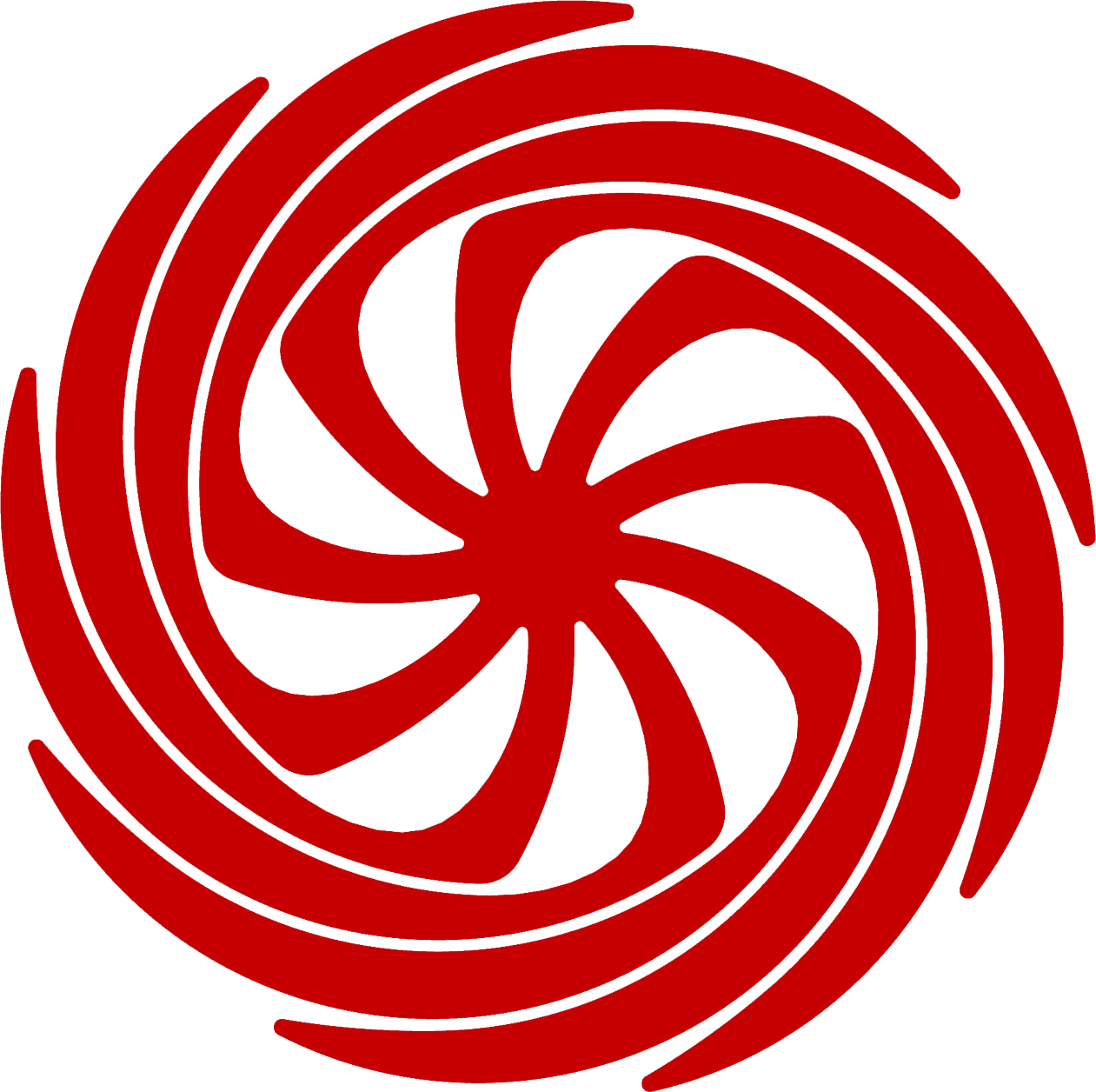The Best Computer/Laptop and Audio Software for V3?
Connecting to a computer is not required to play a Mandala V3 since the V3 offers a 5-pin MIDI output port, but if you are interested in connecting to a computer or device over USB then keep in mind that all machines and operating systems (Mac/Windows/Linux), old or new, are fast enough to handle the Mandala V3. Even the fastest drummer in the world is slow compared to USB data speeds that have been standard for over 30 years. So the real question isn't whether your computer can keep up with the V3. It’s whether it can run the audio software you want to use.
Step One: What Kind of Sounds Do You Want to Create?
Start by asking yourself: Do I want to play percussive sounds, tonal sounds, or a combination of both?
Because the V3 is a hybrid instrument, you can use it like:
A multi-zone electronic drum pad (surface + rim zones)
and/or
A melodic instrument (like an electronic marimba or mallet controller)
Percussive Setup
If you’re leaning toward percussive performance here are some great software options to explore, all with included factory presets for out-of-the-box V3 compatibility:
Native Instruments Battery 4 - runs as a standalone app or a plugin and comes with a rich library of drum sounds
Ableton Live - Drum Rack - great for custom drum/sample kits with tons of flexibility
Toontrack Superior Drummer / EZDrummer - excellent for realistic acoustic drum kits
Tonal Setup
If you’re more interested in playing melodic tones or synth sounds your V3 can act like a keyboard or mallet controller. Its 4 surface zones and 9 rim zones (defaulted to a C Major scale) can trigger any software that responds to MIDI.
Here are a few standout programs for tonal playing:
Logic Pro / MainStage - with included plugins [Alchemy, Sampler, instrument libraries, etc.]
Ableton Live - with included instruments and synth plugins
Serum
Omnisphere
Native Instruments Kontakt - with included instruments and endless add-on libraries
And really, there are dozens more - the V3 is compatible with any program that can receive MIDI. Factory presets included with most programs make it easy to get going.
Try Before You Commit
Most of the software mentioned above offers a free trial, so you can test it on your current laptop. If the software runs smoothly and feels intuitive, you’re good to go. Just connect your Mandala V3. It works like any MIDI controller, and you’re ready to play.
Summary
You don’t need a high-end machine to use the V3, just a computer that can run the software you love. Start by exploring the sounds you want to create, try some demos, and go from there. The V3 is ready when you are.